
Play Store keyword research in 2025: best practices to skyrocket app visibility
Keyword research is one of the three pillars of ASO. Along with app creative optimization, and conversion rate optimization, Play Store keyword research is imperative to keep your app on top of search results on app stores and on top of your users’ minds as well.
In this blog, we’ll deconstruct Google Play Store keyword research, share the ins and outs of this continuous process, including how to find high-performing keywords. We’ll also explore tips for optimizing your keyword strategy and mistakes to avoid. Whether you’re just getting started or refining a mature ASO plan, this guide is here to help.
Key takeaways
- Play Store keyword research is a core pillar of ASO, alongside creative and conversion rate optimization. It directly impacts your app’s visibility, discoverability, and long-term growth on Google Play.
- Relevance is everything. Ranking for keywords that accurately reflect your app’s features and audience intent is far more valuable than chasing high-volume, broad terms.
- Your keyword strategy should never be static. Track keyword performance over time, spot trends, and regularly update your metadata to reflect changes in user behavior, market trends, and app features.
- Use trusted ASO tools like AppTweak to evaluate search volume, ranking potential, competition, relevance, and keyword evolution before prioritizing search terms.
- Avoid common mistakes such as keyword stuffing, ignoring long-tail keywords, updating too frequently (or not at all), and over-optimizing with irrelevant keywords.
- Understand your audience. For example, for games, casual gamers, midcore and hardcore players, social users search differently, that’s why your keyword choices and app messaging should reflect these behaviors.
- Take advantage of custom store listings to target specific market segments with tailored keywords and messaging. This is especially useful for regional or seasonal campaigns.
- Treat keyword optimization like a routine workout. It’s an ongoing process that requires regular check-ins, updates, and iteration, so build it into your ASO workflow.
What is Play Store keyword research?
Play Store keyword research is the process of finding and optimizing the search terms that users type in Play Store search when looking for mobile apps. Successful Play Store keyword research helps app marketers align their app listings with the intent, language, and needs of their target audience.
By targeting the right keywords with effective Google Play Store keyword research, apps can significantly improve their visibility, drive more organic traffic, and achieve sustainable growth through ASO.
Why it matters for app growth
App growth on Google Play hinges on discoverability: if users can’t find your app, they can’t install it. The higher your app ranks in search results, the more likely your target audience will download it. That’s why proper Google Play Store keyword research is a decisive factor in ASO success.
When users search for apps, the keywords they use in a query directly influence which apps appear in the results and auto-suggestions. Play Store keyword research and targeting helps your app surface for relevant and high-intent searches, making it easier for users to find and install your app, and for you–reach those users with high intent.
Keyword relevance remains one of the most important ranking signals on app stores. By consistently targeting terms that align with your app’s core value and audience needs, you boost visibility, user acquisition, and long-term mobile growth.
Read how to add keywords to an app on Google Play to know how to accelerate mobile growth.
How Google indexes Play Store metadata
To boost keyword performance, start by analyzing how Google indexes Play Store metadata. Unlike the App Store, the Play Store does not offer a separate keyword field. Instead, Google Play scans and analyzes the app’s title, short description and long description to determine relevance for search queries.
This means keywords must be strategically and naturally incorporated into these areas. Moreover, Google relies heavily on semantic indexing and advanced Natural Language Processing (NLP) algorithms to understand context, synonyms, and the overall meaning of the text.
To succeed in Google Play Store keyword research, growth marketers must focus not just on keyword placement but also on creating semantically rich, relevant and user-friendly app listings.
Looking for more insights? Check out our comprehensive guide to Google Play Store optimizationfor deeper strategies on Google Play.
How to do keyword research for the Google Play Store
Effective Google Play Store keyword research requires a structured approach that combines knowing your audience, leveraging the right tools, monitoring your competitors, and continuously refining your app keyword strategy. Here are five key steps to building a strong keyword foundation for your app through Play Store keyword research.
Step 1: Understand your audience and core topics
Before you dive into tools and data, it’s critical to first identify your target audience, their pains or intent, and core topics they keep in mind when searching for an app. Your app category will heavily influence how you approach Play Store keyword research:
Let’s take the app category games as an example. Competition for this category is extremely high. There are many subcategories, so carry out detailed research for your specific subcategory, and focus on niche keywords.
Secondly, mobile gamers generally fall into four key categories based on their engagement levels and preferences:
- Casual gamers play simple, easy-to-learn games (e.g., Candy Crush, Subway Surfers) during short sessions. They are looking for quick fun, entertainment, and relaxation.

Candy Crush Saga’s Play Store description has a fun, engaging vibe and centers on “puzzle” and “puzzles” as main keywords . 2. Social gamers are motivated by interaction, enjoying multiplayer or community-based titles like Among Us or Clash of Clans. They usually connect with friends, and engage in cooperative or competitive play.

Among Us’ description emphasizes teamwork and collaboration against a common enemy. 3. Midcore gamers seek something more complex than casual games, playing games like Clash Royale or Hearthstone regularly but still not spending too much time on it.

Hearthstone centers its Google Play description around “strategy” as both a keyword and core value proposition. 4. Hardcore gamers are highly dedicated, spending significant time and resources on challenging games such as Genshin Impact or Call of Duty Mobile. They immerse themselves deeply and take their gameplay seriously.
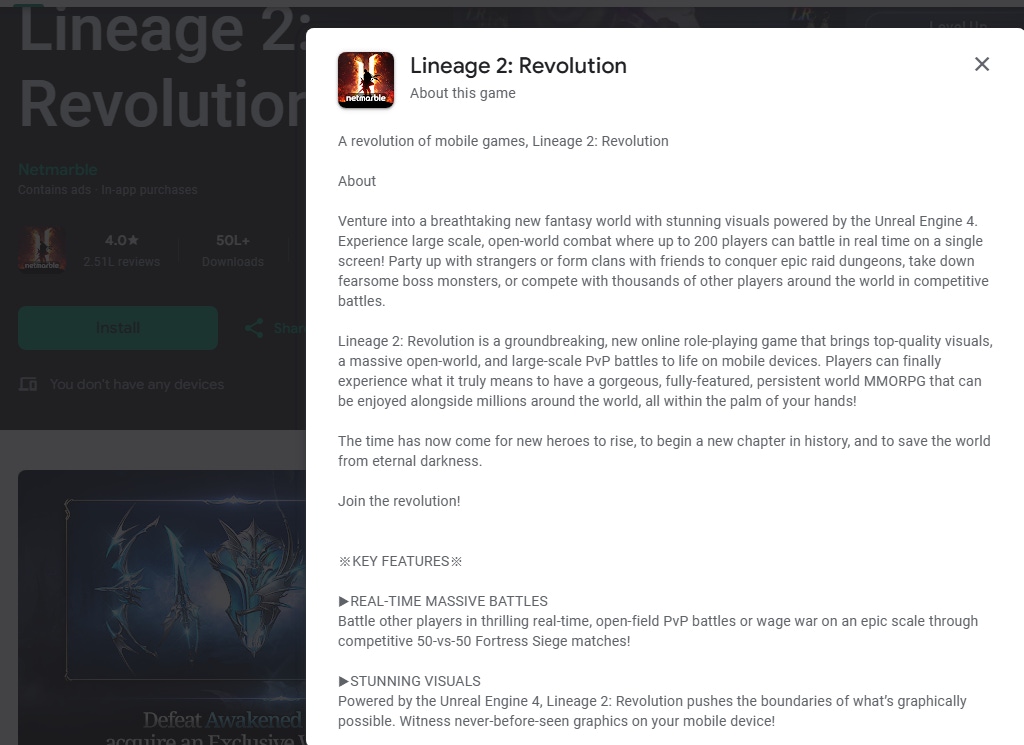
Lineage 2: Revolution is a prime example of a mobile game for hardcore players: its description highlights large-scale battles, multiple players, and teamwork. So, understanding your audience is essential. And each category comes with its own nuances: for finance apps, for example, regulatory considerations and brand trust are crucial.
Tip for financial apps: Use clear, trustworthy language, and prioritize keywords that signal security and credibility.
Lifestyle apps often have seasonal peaks. Consider how keywords may change depending on holidays, trends, or time of year, for example: “fitness app” vs. “summer workout app”.
Step 2: Use keyword suggestion tools
Keyword suggestion tools can help uncover new opportunities you might not be able to find manually. Start by entering your core topics and see related keywords, long-tail variations, and trending terms.
Consider a leading ASO keyword research tool like AppTweak for Play Store keyword research. Using comprehensive sources that rely on data ensures a richer, more strategic keyword pool to work with.
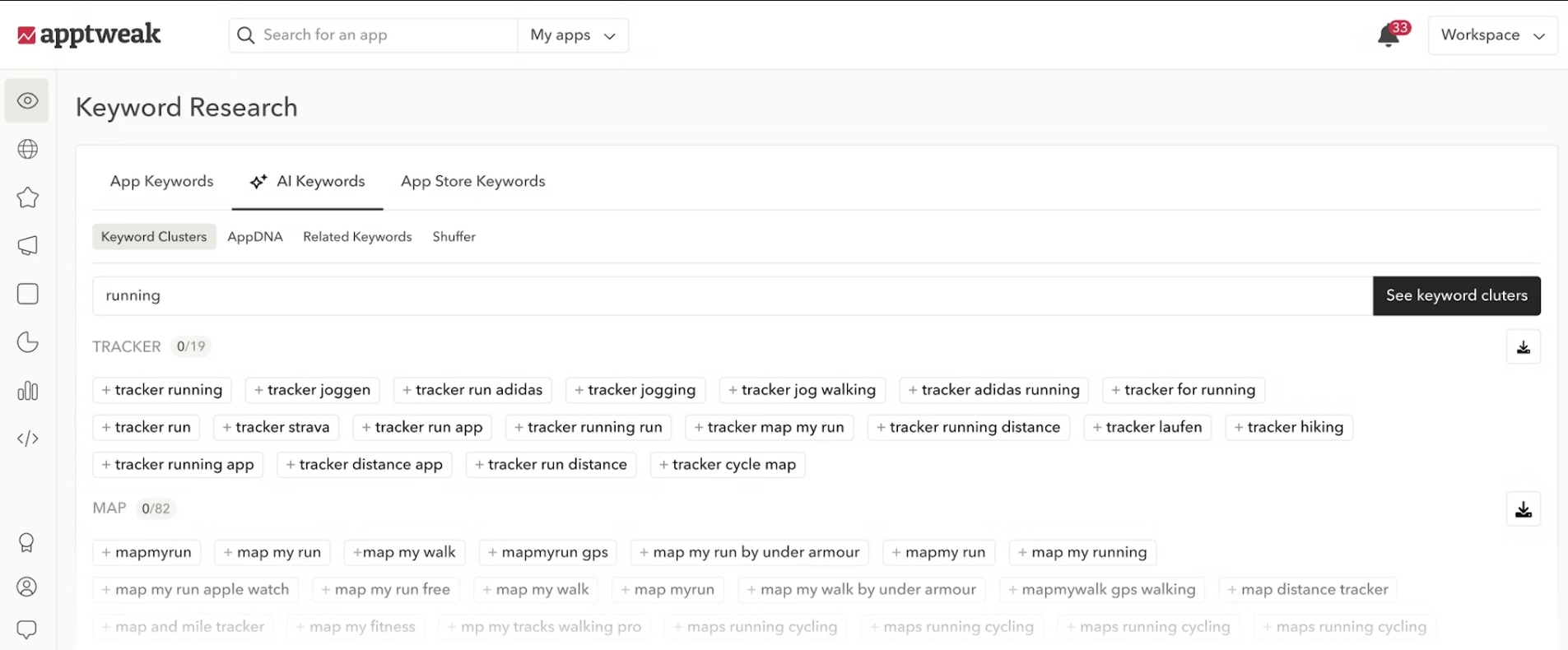
AppTweak provides multiple sources for Play Store keyword research. Try AppTweak’s Play Store keyword research tools for free.
Step 3: Analyze keyword metrics
After gathering keyword ideas, the next step is to prioritize them using solid, data-driven insights. Tools like AppTweak offer key metrics to help you evaluate and choose the best terms for your strategy:
- Search Volume: How often users search for a specific keyword.
- Rank: Where your app currently appears for that keyword.
- Installs: Estimated number of installs associated with a keyword.
- Chance / Difficulty: A score indicating how easy or difficult it is to rank for the term.
- Relevancy: How well the keyword aligns with your app’s core features and purpose.
- Max Reach: The potential audience size you could tap into by ranking for the keyword.
- Keyword Evolution: Trend data showing if a keyword is gaining or losing popularity over time.
AppTweak provides all essential metrics to help you make informed decisions in terms of Google Play Store keyword research instead of guessing which keywords might work.

Example of how a yoga app could use AppTweak to uncover keywords for Play Store. Step 4: Spy on competitors
Competitor analysis is a powerful way to refine your keyword list. Look at the keywords your direct competitors rank for in the Play Store. Identify gaps where you can outperform them or niches they aren’t targeting well.
You’ll need a third-party ASO tool that allows you to run competitor keyword audits, giving you insight into successful strategies you can adapt for your own app.Check out our step-by-step guide on ASO competitor analysis.
Step 5: Build a keyword list for testing
Finally, compile your Google Play Store keyword research into a master list. Prioritize a mix of high-volume, medium-competition keywords and more niche, long-tail keywords for testing.
Remember, Play Store keyword research is not a one-time activity, it’s an ongoing process. Test different keywords in your app’s metadata (title, short description, long description), and monitor performance over time to optimize for the best results.

AppTweak offers powerful tools for efficiently monitoring the performance of your keyword strategy. Where to place keywords in your Google Play Store listing
Finding the right keywords is only half the battle: placing them strategically in your Google Play Store listing is what truly drives results. Google indexes several fields of your app store listing differently, with some carrying more weight than others. Here’s how to maximize keyword impact across Google Play.
App title
The app title is the most powerful field for Play Store keyword research and optimization. Google gives the title the highest index weight, making it crucial for both discoverability and branding. A strong strategy combines your brand name with a high-priority keyword. Note that your title can be up to 30 characters.
For example, Duolingo uses the app title “Duolingo: Language Lessons”, blending its brand with a key search phrase (“language lessons”). At the same time, the title fully reflects the app’s core value.
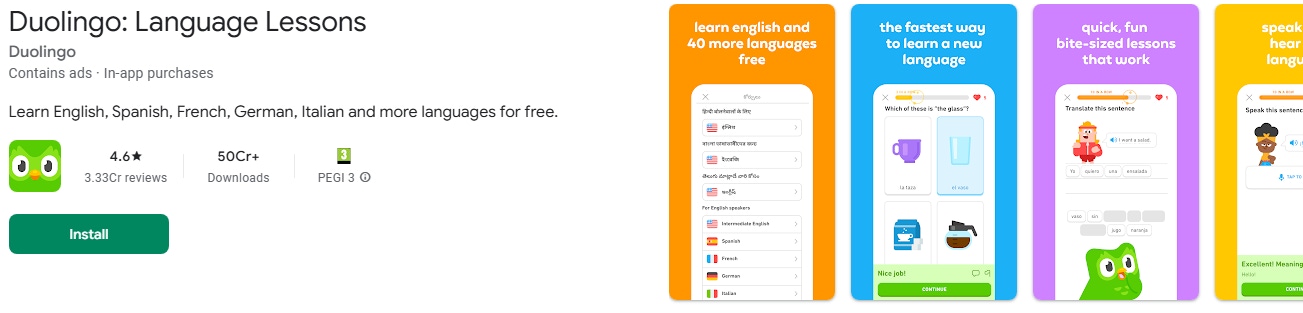
Duolingo uses a very straightforward and clear title for its app on Google Play. Key tips for your app title:
- Include 1-2 primary keywords.
- Keep it readable and brand-aligned.
- Reflect the essence of your app.
Short description
The short description on Google Play also carries significant indexing weight and is highly visible to users in search results. Here keyword density matters. Insert your main keywords naturally without making the copy awkward. You have up to 80 characters to get it right.
Booking.com uses its short description to reinforce keywords like “trip, hotel, booking flights, car rental” to capture different travel-related search queries.
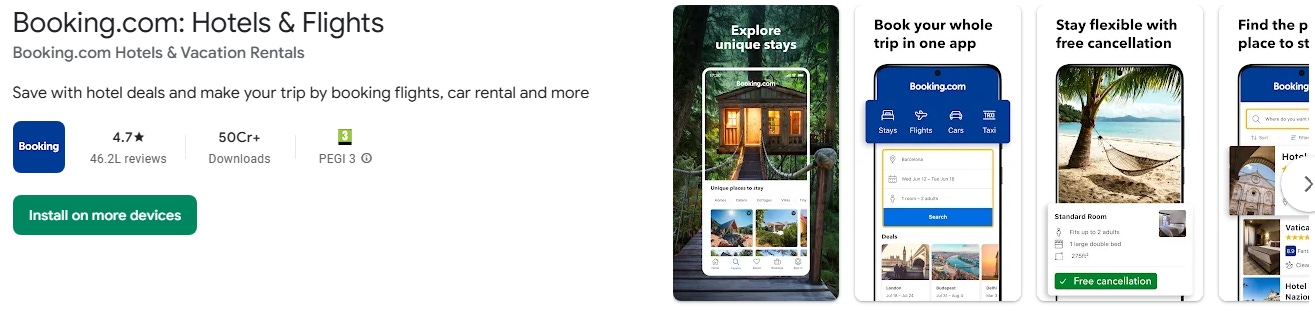
Booking.com is a strong example of a short description that integrates keywords naturally. Key tips for your short description:
- Feature your primary keyword(s).
- Keep the message concise and action-driven.
Long description
The long description provides the most space for Play Store keyword research implementation, but it requires a natural and user-friendly structure. Google’s NLP algorithms analyze text contextually, so keyword repetition is important, but overstuffing will hurt your conversion.
Key tips for strong long descriptions:
- Repeat important keywords 3-5 times naturally.
- Use a clear structure with sections that mimic H1 / H2 headers.
- Focus on user benefits and app features while weaving in keywords.
Quabble’s long description emphasizes phrases with relevant keywords like “mental wellness” and “mental health” naturally throughout the copy.
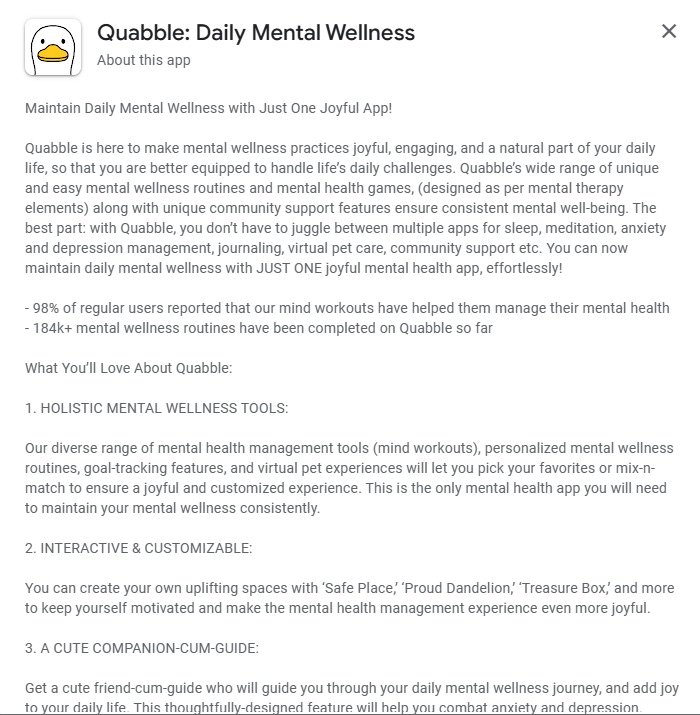
Quabble is a mental wellness app that highlights its core benefits and user value in the long description, skillfully incorporating keywords in the user-friendly text. Custom store listing
For apps targeting different regions, audiences and campaigns, custom store listings are a powerful and often underused Play Store strategy. They allow you to create tailored versions of your store page with localized messaging and keyword strategies.
In short, this feature helps growth marketers optimize their visibility for different market segments and so should be part of your Play Store keyword research. More details and tips you may find in this ultimate guide to Custom Store Listings.

Key tips for custom store listings:
- Create custom listings for different languages, regions, or user demographics.
- Adjust Play Store keyword strategy based on regional search behavior.
- Boost relevance and, consequently, conversion rates with personalized content.
Tips for optimizing and iterating your keyword strategy
ASO for Play Store is not a one-and-done thing. Here’s how to regularly optimize your keyword strategy.
1. Track keyword rankings over time
Monitoring how your keywords perform helps you understand what’s working and what needs to be tweaked and optimized. Use an ASO tool to track shifts in app store rankings, identify winning terms, and spot underperforming keywords that need to be replaced. Regular tracking also helps you stay ahead of algorithm changes and competitor movements.
2. Refresh metadata regularly
Just like with keywords, don’t treat your app listing metadata as “set it and forget it”. Update your metadata, including the app title, short description, and long description, every 3-6 weeks or in alignment with updates, feature launches, and seasonal campaigns. This keeps your listing relevant and can help capture new or trending keywords as part of your Play Store keyword research strategy.
3. Avoid keyword stuffing and spammy tactics
Google Play’s algorithm favors relevance and clarity over repetition. Stuffing keywords or using misleading terms can hurt your rankings and lead to an undesired user experience. Instead, aim for natural keyword integration that aligns with your app’s actual functionality and user expectations.
We also asked Guillermo Borrero, an experienced ASO Specialist at PICKASO, for his tips. He shared the following great, actionable insights:
Expert Tip
“Something that I learned early on is to stick to a manageable amount of keywords, instead of aiming for too many.Additionally, don’t forget to iterate as much as possible; analyze other competitor’s metadata, not only texts but also copies in visuals. You can even find new keywords in reviews from users.
Learn to work with AI tools; if you’re not doing so already, you’re missing out.”
Guillermo Borrero, ASO Specialist
Common mistakes in Play Store keyword research
Play Store keyword research is essential for ASO success, but even experienced mobile marketers can fall into traps that hinder visibility and growth. Here are some of the most common mistakes to avoid, along with practical ways to do things better.
Deliia Ershova, ASO Manager at mobile game developer VERAXEN, shares one of the most overlooked aspects in terms of Play Store keyword research and ASO overall.
Expert Tip
“One of the most common missed opportunities in ASO today is not using keyword-targeted custom store listingsDeliia Ershova, ASO Manager
And here are some other mistakes to avoid.
Targeting broad keywords
Going after overly generic terms like “music” or “games” might seem appealing due to their high volume, but they’re extremely competitive and often too vague to attract the right users. Instead, focus on specific, intent-driven keywords that better reflect your app’s unique features and audience. For example, “music theory tutor” and “running tracker app”.
Keyword stuffing
Stuffing your app title or description with as many keywords as possible might feel like a shortcut to visibility, but it usually backfires. It harms readability for users, looks spammy, and can even trigger ranking penalties from app stores. Aim for clean, contextual integration that reads naturally while still supporting your keyword strategy.
Neglecting long-tail keywords
Long-tail keywords may not bring massive traffic on their own, but they’re often easier to rank for and find your target users with high intent. Ignoring them means missing out on qualified installs and high retention.
Relying only on high-volume keywords
High-volume doesn’t always mean high value. These keywords are usually saturated with competition and may not bring the right users. A strong keyword mix balances search volume, difficulty, and relevance to your app’s niche.
Ignoring user intent
Chasing keywords solely based on volume can lead to irrelevant traffic and poor conversion. Always consider what users are actually searching for and how your app addresses that need. Relevance isn’t just good practice within Play Store keyword research, it’s a key ranking factor on Google Play.
Overlooking keyword placement
Using the right keywords in the wrong places limits their effectiveness. Google Play gives more weight to keywords in the app title and short description, so those areas deserve extra attention. Don’t forget to reinforce them naturally in your long description too.
Translating keywords instead of localization
Simply translating keywords for different markets often leads to awkward or irrelevant phrasing. No need to mention how users in your target regions might react to this. Localization goes beyond translation: it adapts keywords to the cultural specificities and linguistic context of the target audience.
Updating keywords too often or not regularly
Some ASO specialists tinker with keywords constantly without giving them time to perform, while others leave them untouched for too long. A healthy keyword strategy involves regular performance tracking and updates based on meaningful data, not just trends alone.
Not tracking performance
Launching a keyword strategy and never checking back just doesn’t work. Without tracking keyword rankings, conversions, and data trends over time, it’s impossible to know what’s working or where to iterate. So, do your homework regularly: track performance after introducing new keywords, and let tools like AppTweak support you in this continuous process.
Over-optimizing with irrelevant terms
Trying to capture more traffic by inserting trending but loosely-related keywords may actually hurt your relevance score. Google Play rewards focus, so keep your keyword strategy aligned with your app’s real value and audience.
Conclusion
A strong keyword strategy for ASO practitioners and mobile marketers is essential for sustained growth and app visibility.
Without proper Play Store keyword research, your app won’t rise in the rankings or scale effectively. Make keyword optimization a regular habit instead of a spontaneous action. Remember: consistency is key. So, keep iterating, testing, and evolving your keyword strategy for Google Play to fuel long-term mobile growth.
FAQ
Let’s answer the most burning questions on Play Store keyword research.
How do I find the best keywords for the Google Play Store?
Start by researching terms your target users are likely to search for. Use tools like AppTweak, Google Keyword Planner, or autocomplete suggestions in the Play Store. Look for keywords with a good balance of search volume and competition, and prioritize those relevant to your app’s core features and user intent.
Where should I add keywords in my app listing?
Focus on these key areas when adding keywords:
- App title (30 characters): Most weight for keyword ranking.
- Short description (80 characters): A key area for high-impact search terms.
- Long description (up to 4,000 characters): Use natural language and include keywords contextually throughout.
What’s the difference between App Store and Play Store keyword research?
The App Store has a dedicated keyword field and uses exact match indexing but supports keyword combinations, while the Google Play Store relies on full-text search. This means keyword placement and context matter more on Google Play, and you can rank for long-tail phrases found throughout your description.
What is the best tool for Play Store keyword research?
AppTweak is a versatile and user-friendly ASO marketing intelligence platform that covers a wide range of ASO needs, including robust keyword research for Google Play. It offers detailed keyword suggestions, search volume estimates, difficulty scores, and competitor analysis, all of which help you build and refine a data-driven strategy. With features like keyword rankings over time and market trends, it’s a solid choice for both beginners and advanced ASO professionals.
How often should I update my app keywords?
Regularly: ideally every 3-6 weeks. Monitor keyword performance and trends, adjust your strategy based on seasonality, competitor shifts, and new feature launches. Avoid over-optimization or keyword stuffing, which can hurt your ranking.
Is there a keyword field in Google Play like in Apple?
No, Google Play does not have a dedicated keyword field. Instead, it indexes keywords from your app’s metadata, mainly the title, short description, and long description. That’s why natural, strategic keyword placement is essential for the Play Store keyword research.
How do I check keyword rankings for my app?
Use ASO tools like AppTweak to monitor keyword rankings over time. Such platforms let you see how your app ranks for specific search terms and help you assess the effectiveness of your ASO strategy.
Want to explore AppTweak to see your keyword rankings?



 Micah Motta
Micah Motta


 Simon Thillay
Simon Thillay

 Justin Duckers
Justin Duckers

 Oriane Ineza
Oriane Ineza

 Lina Danilchik
Lina Danilchik