
ASO Timeline: See other apps’ metadata updates
Want to know when and how your competitors update their metadata and creatives? AppTweak’s ASO Timeline is the most robust timeline on the market, offering not only metadata and creative updates, but also in-app events, promotional content, feature graphics, version updates, A/B tests and Product Page Optimizations (PPO) insights. Here’s how you can use it to get ahead of the competition.
Key takeaways
- AppTweak’s ASO Timeline gives you a complete view of app metadata and creative updates across your app and your competitors.
- Track up to 15 types of updates including titles, screenshots, descriptions, icons, A/B tests, and PPO variants.
- Monitor how often competitors refresh their app listings and what strategies they use during seasonal campaigns and in-app promotions.
- See which creative variants won A/B tests and how Apple splits traffic across different PPO versions.
- Translate apps’ localized screenshots and copy to understand global messaging and tailor your creative strategy accordingly.
- Measure impact and drive app growth by combining ASO Timeline’s insights with the rest of AppTweak’s intelligent features.
Why keeping tabs on your competitors’ ASO updates matter
At AppTweak, we know that regular metadata and creative updates signal relevance to algorithms, boosting app visibility. Strategic app store optimization (ASO) goes beyond tracking your own app listing updates. It’s also about knowing exactly what moves your competitors are making in the stores.
That’s why our ASO Timeline provides the intelligence you need to monitor the ASO insights and app metadata history of your own app but also those of your rivals.
ASO Timeline: The only complete view of your rivals’ ASO moves
Within our ASO Timeline, you can track 15 different types of metadata and creative changes for you and your competitors. We offer the most complete aso timeline tool on the market, being the only one that shows traffic split and winning variant of Product Page Optimization (PPO).
Here’s an overview of the metrics you can track on AppTweak.
Metadata updates
- Title
- Subtitle
- Description
- Keywords (iOS only)
- Promotional text
- What’s new text
- Version number
Creative asset updates
- App icon
- Screenshots
- Preview videos
- Feature graphic (Android only)
A/B tests and PPO
- A/B test variants (for Google Play)
- Winning variant (Google Play)
- Traffic distribution across PPO variants
Track competitor ASO strategies over time
Want to know which creative won a Google Play A/B test, or whether a rival app is using Product Page Optimization (PPO) to test different screenshots on the App Store? With AppTweak’s ASO Timeline, you don’t have to guess.
Use the timeline to pinpoint what changed, when, and if it matters.
Monitor creative refresh cycles
See how frequently competitors update their icons and screenshots. Seasonal updates? Feature launches? In-app events? Now you can track them all.
Spot A/B test activity and outcomes
On Google Play, detect when an A/B test started, how many variants were created, and which one was selected as the winner. Use this intel to identify what your competitors are optimizing, and what’s working for them.
For example, using ASO Timeline, we can see the winning variant of screenshots for the A/B test of gaming app Jackpot Wins.

Uncover PPO strategies
AppTweak is the only platform that shows traffic distribution and winning variants for Product Page Optimizations. Discover which creatives are being tested and how traffic is distributed, so you can identify trends and apply learnings to your own strategy. By monitoring these ASO tactics over time, you can benchmark performance, spot creative trends, and confidently propose new tests or design updates.
Analyze in-app event promotions
Top apps don’t just optimize their icons and screenshots—they also run frequent in-app events to drive engagement around product launches, content drops, or limited-time offers. With AppTweak’s ASO Timeline, you can monitor and analyze this promotional activity.
Whether it’s a major streaming platform promoting a new series, or a fintech app rolling out a cashback campaign, promotional content updates give you key insight into how leaders in your category use the app store as a dynamic marketing surface.
With ASO Timeline, you can:
- Identify which titles, campaigns, or features your competitors are promoting
- Track how often promotional content is refreshed and in which regions
- Benchmark your own in-app event strategy by category trends or seasonal spikes
Use this intel to time your own campaigns strategically, validate creative decisions, or show stakeholders which messaging resonates in your market.
Apple TV+ regularly updates its App Store promotional content to spotlight live programming like Friday Night Baseball to drive ongoing engagement with subscribers.
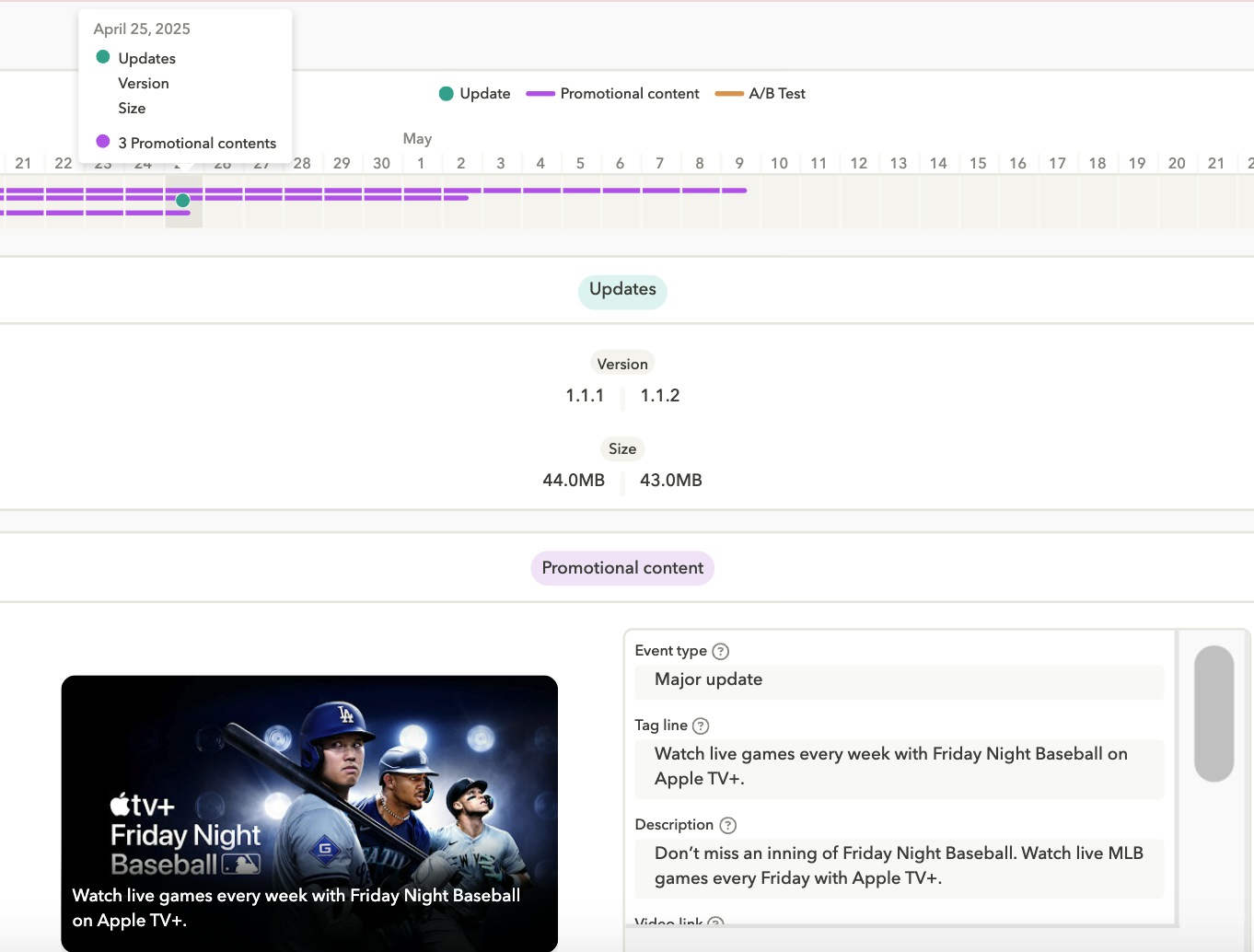
Spot seasonal creative trends across app categories
From Valentine’s Day gift purchases to New Year’s fitness bumps, seasonal moments are powerful opportunities to refresh your app stores’ creatives. It’s essential to know what’s trending and how your competitors and other top apps in your category are making the most of each season.
Capture seasonal insights with AppTweak’s ASO Timeline by:
- Identifying which visuals or messaging are being refreshed or tested at peak times.
- Tracking how competitors evolve tone, color use, and messaging over time.
- Seeing which A/B tests competitors’ ran on Google Play and which ones won.
- Tracking PPO variant performances on the App Store, including traffic distribution and the winning version.
- Uncovering localized seasonal strategies across markets.
Expert Tip
Thinking to add app localization to your marketing strategy? Before creating your localized app store assets, see how your rivals and top apps in your category are crafting theirs with AppTweak. Explore our AI-powered Screenshot Library to search and save standout creatives across markets. Even within ASO Timeline, you can look up an app and hover over their screenshots to get the translation of their localized copy.
If we look at the dating app Bumble within ASO Timeline, we can see a full creative refresh in February, updating screenshots and messaging in local languages for China. For great tips on how to do this, check out our blog: Translate app screenshots for new localization insights.
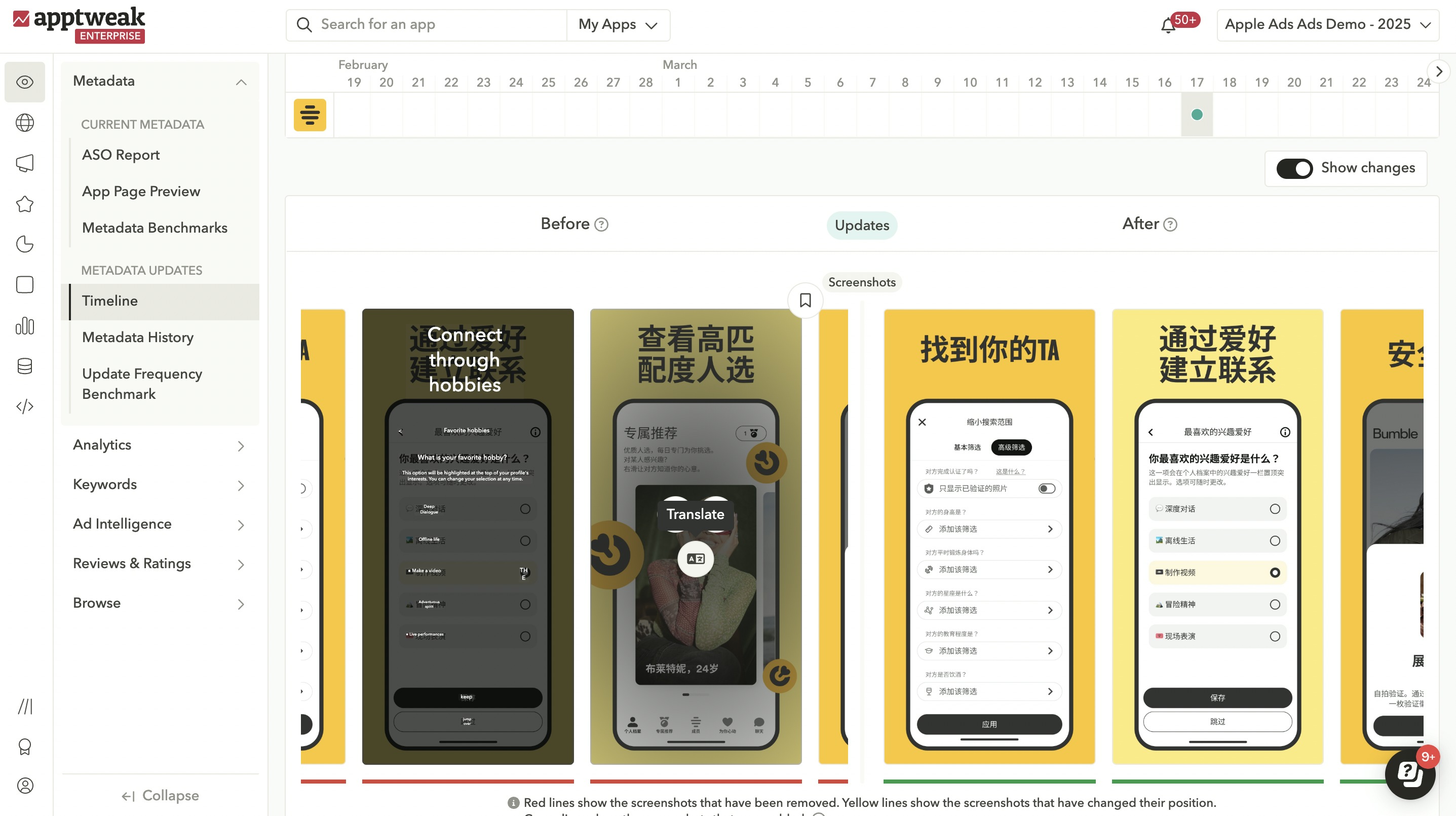
Conclusion: Move from observation to action with ASO insights
The ASO Timeline isn’t just a monitoring tool; it’s your competitive edge. Use it to validate yoru strategy, accelerate execution, and drive better results.
Once you get your ASO Timeline insights, dive deeper by linking this data to performance outcomes. Use AppTweak’s Incrementality Analysis to see whether a competitor’s creative refresh or promotional push led to actual incremental growth.
Then, when it’s time to make your case internally, rely on snapshots sourced from our Screenshot Library or examples of competitor app metadata history for proof.
Finally, when it’s time to push execution, utilize the entirety of AppTweak’s Marketing Intelligence platform. Preview your updates in our App Page Preview feature, use Keyword Tracking to following ranking shifts, and let our Campaign Manager for Apple Ads smartly automate your paid campaigns on the App Store so you can scale your app faster.
FAQs
Here we answer your frequently asked questions about our ASO Timeline.
What is an ASO Timeline and how does it help with app store optimization?
An ASO Timeline is a tool that tracks all major app store updates—metadata, creative assets, in-app events, and experiments—over time. AppTweak’s ASO Timeline helps marketers monitor their own and competitors’ strategies, spot trends, and make data-backed ASO decisions faster.
Why is tracking app metadata history important for ASO?
Tracking app metadata history is essential for understanding how changes to titles, descriptions, and other fields impact visibility and performance. It also helps benchmark against competitors, identify trends, and justify strategic updates with historical context.
Can I compare my app’s metadata changes with competitors?
With AppTweak, yes, you can track metadata changes for any app on the App Store or Google Play, including your competitors, to analyze update frequency, content shifts, and strategic patterns over time. You can easily review and contrast each app’s timeline to guide your own ASO decisions for smarter insights.
What insights can I gain from analyzing competitors’ app store updates?
By analyzing competitors’ app store updates, you can uncover patterns in how they optimize metadata and creatives, track the timing and content of seasonal or promotional campaigns, and identify winning A/B test or PPO variants. These insights help you refine your own ASO strategy, spot opportunities, and stay ahead in a competitive market.
What data does AppTweak’s ASO Timeline include?
AppTweak’s ASO Timeline includes 15 types of updates across metadata, creatives, in-app events, and tests. You can track title, subtitle, description, keywords (App Store), promotional text, version history, app icons, screenshots, preview videos, feature graphics (Google Play), A/B test variants, PPO variants, winning variants, and traffic distribution across PPOs.
How far back can I see metadata changes in AppTweak’s ASO Timeline?
AppTweak’s ASO Timeline lets you view metadata and creative changes going back to 2019 for most apps. This historical view includes metadata updates, creative asset changes, A/B test variants, and Product Page Optimization (PPO) data, providing a comprehensive look at how an app’s ASO strategy has evolved over time.
Is there a way to track app listing changes by region or language?
AppTweak’s ASO Timeline allows you to track app listing changes by country and language, including metadata updates, in-app events, and promotional content. You can also hover over localized screenshots to instantly translate creative text, making it easy to compare regional strategies at a glance.


 Micah Motta
Micah Motta

 Elizabeth Devine
Elizabeth Devine

 Lina Danilchik
Lina Danilchik

 Oriane Ineza
Oriane Ineza

